Run your business smarter with a connected ecosystem
Aspire plugs into the tools your startup already uses, helping you automate finance, reduce errors, and move faster.
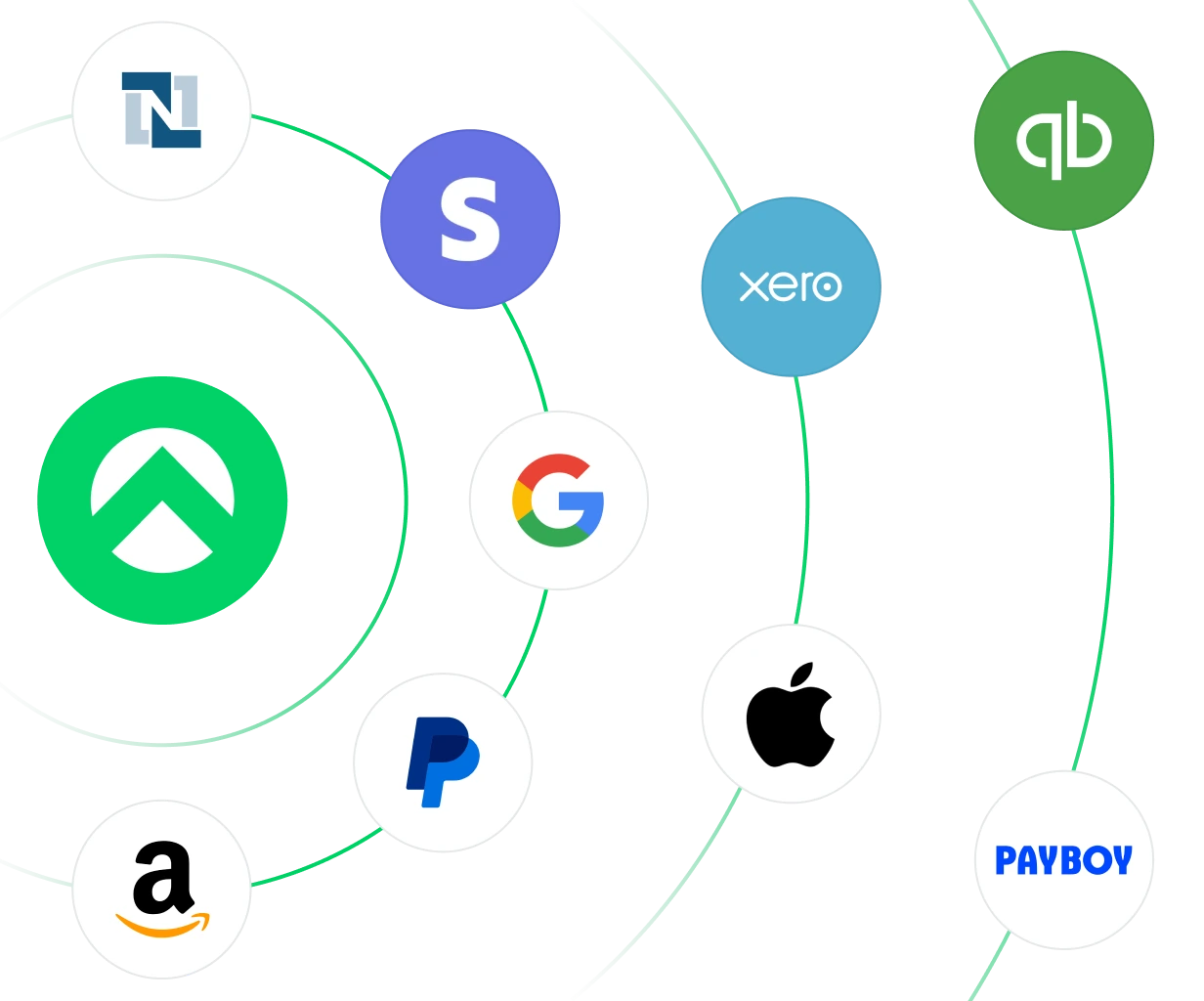
Trusted by 50,000+ modern businesses
Accounting Systems
Automate your book-keeping and save hours of tedious manual work per week with our direct Xero and Quickbooks integrations with hourly updates - that's 24x faster than banks.






















Payroll
Connect your payroll systems to Aspire and seamlessly manage salary payments, track transactions and gain data insights








Payment Gateway
Connect to a wide variety of Payment Gateways and offer your customers several options flexibility of making payments.







Marketplace and Ecommerce
Directly connect your Aspire account with popular marketplaces. Start receiving revenue directly into your Aspire account and improve your cashflow.





Mobile Payments
Need a simple way to pay on the go? Customers can add their Aspire card on Google Pay or Apple Pay for online and offline payments.


Government
Aspire users have extensive compatibility with making payments to government organization. In Singapore, make payments to CPF and IRAS and similarly to MPF in Hong Kong.



FAQs about Integrations
What integrations does Aspire support?
Aspire supports a wide range of integrations with various systems, including Payroll, Marketplaces, Accounting software. These integrations ensure that we reduce your manual data processing and will save you countless hours of manual work and reporting.
How can I integrate Aspire with accounting platforms?
There are many 3rd party accounting software out there. While we do not integrate directly with every one of them, you can still send your Aspire Business Account's transactions into your accounting software manually.
- Click on "Transactions" and then "Export" or go to this link here.
- Export the format for the time period which you wish
- Import the format into your 3rd party accounting software
Formats available: Deskera, Freshbooks, Jurnal, NetSuite, QuickBooks, Sage 50, Wave, Xero, Zahir, Zoho Books.
Can Aspire integrate with the marketplaces where I sell my goods?
Aspire has integrates with popular marketplaces such as Amazon, Shopify and Shopee. This will allow you to receive revenue quickly into your account increasing your efficiency in cash flow for your business.
How do I integrate with Quickbooks?
You can integrate your Aspire account with your QuickBooks account by following these simple steps:
- Log in to your QuickBooks account
- Go to the Banking tab
- Select Connect Account on the landing page, if this is your first time connecting, or select Add account or Link account if you've already created one
- Search for Aspire
- Enter the username and 6-digit PIN you use for your Aspire account
- Choose the account you want to connect to QuickBooks and select how far back you want QuickBooks to pull transactions from*
- Click Connect
Once you're connected, you do not have to connect your Aspire account again. QuickBooks will automatically initiate daily transaction syncs.
Please note that as of now, QuickBooks is only supported by Aspire's SGD Account. Quickbooks is unable to import the transactions' Payee name. It is recommended that users rely on transaction descriptions to set rules.
How do I integrate with Xero?
You can connect your account with Xero directly in-app at the click of a button. Please click on this link and press the 'Sync' button.










