Summary
The pandemic has brought about widespread changes in the corporate world and one of the most evident ones is the rise of remote teams. Today, work from home arrangements continue to be the default setting across various sectors. This has caused many companies to change the way they operate, even in how they manage their finances.
Financial processes are often overlooked by many business owners, with some still operating the traditional way. But when talking about remote teams, companies cannot afford to rely on manual data entry.
Common budgeting challenges for remote teams
Managing remote teams alone is already a challenging feat. But when you add company expenses in the mix, it’s an entirely different ball game. Here are a few factors that may come into play:
- Productivity: Complex manual workflows can hinder productivity among team members.
- Scheduling difficulties: Due to varying time zones, it may be unavoidable for certain employees to meet claims processing deadlines or reimbursement submission deadlines.
- Difficulty communicating across teams: Without a streamlined framework for communication, virtual teams may have to go back and forth with approval and request processes.

Ways to manage spend for remote employees
1. Issue corporate credit cards for teams
One of the simplest ways to track and control your expenses, especially for remote teams, is by issuing corporate cards. Considering that your employees are scattered across different countries with varying departmental needs, it’s going to be a challenge to go through and approve each transaction made.
To counter this, corporate credit cards are distributed to key employees with high-level roles and come with a set spending limit. Multi-user accounts are also a viable option. This allows the company to pay for pre-approved expenses directly, preventing employees from forking out their own money and skipping the reimbursement process entirely.
However, it is essential to build a corporate card expense policy beforehand to safeguard the company’s expenses against fraud and abuse. Here’s a simple guide on how to get started with your own corporate policy.
2. Implement automated approval workflows
Also known as ‘dual authorisation’, a maker-checker workflow is ideal for managing spend between remote teams. Instead of having finance managers or key administrative employees go through each and every transaction made within the company, this eliminates the need for repetitive tasks and workflow complexity. This can also be implemented with your corporate credit card.
To illustrate, the ‘maker’ would make a transaction request for a particular company expense, which will then be validated by the ‘checker’. Checker users are usually made up of founders and managers while maker users are executives and regular employees. Once a request has been made, the ‘checker’ can either approve or reject the business transaction.
By eliminating the middleman, employees can directly make requests while managers can approve them as soon as they receive a notification. It’s easier, quicker, and more time-efficient—just as it should be.

3. Streamline invoice processing with automation
Invoice management has changed drastically over the last few years. Manual invoicing used to be the default option for businesses but many soon realised the drawbacks of this hefty process. Apart from being prone to human error, it is also time-consuming, constantly, and inconvenient in general.
Companies that still cling onto this outdated and convoluted system are putting themselves in the backseat and preventing themselves from saving valuable time, which could have been used to focus on graver business activities.
To save time and increase workplace efficiency, tap into automating for all your invoicing needs. This paperless process scans receipts, extracts data for validation, and is then fed into a digital accounting system. From there, the invoice capture converts the data into text-searchable documents, curing down hours and hours of manual data entry. With the right software solutions, invoice management will finally be a breeze.
4. Tap into expense management
Take the load off of your finance department by tapping into expense management tools. This can be in the form of software or even a unique feature offered with a Business Account from your payment services partner.
We all know how complicated and labour-intensive managing your employees’ expenses can be, let alone in a remote setting.
With an expense management feature, this gives key employees a centralised overview of company spend with increased visibility no matter where they are in the world—with just the right amount of access. Say goodbye to manual paper expensing for good!

Stay in control of your spending with the Expense Management Feature
In any remote workplace setting, the use of automation and collaborative tools is key to a successful business. When you prioritise getting your finances in order, everything else will follow through.
To stay on top of your spending at all times, Aspire gives its users access to the most comprehensive expense management feature. Track your company expenses in real-time with the mobile app, issue unlimited virtual cards to your remote team members, and define spending limits as you wish.
It doesn’t matter if you’re a business or corporate account holder. As long as you’re an Aspire user, the expense management feature is yours for the taking.






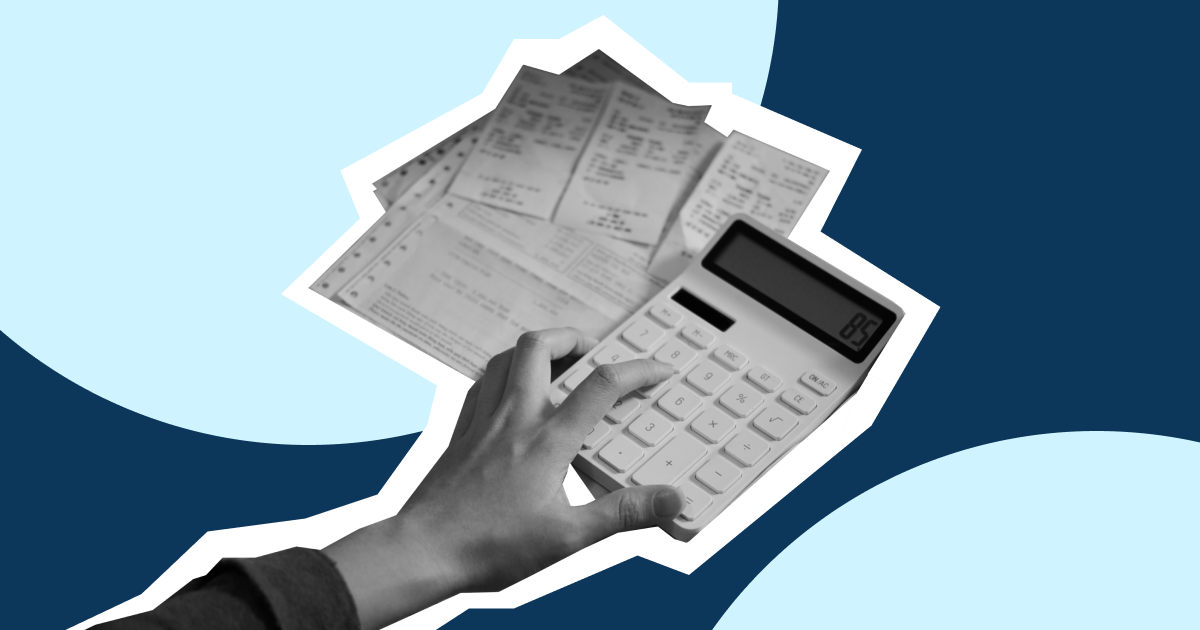

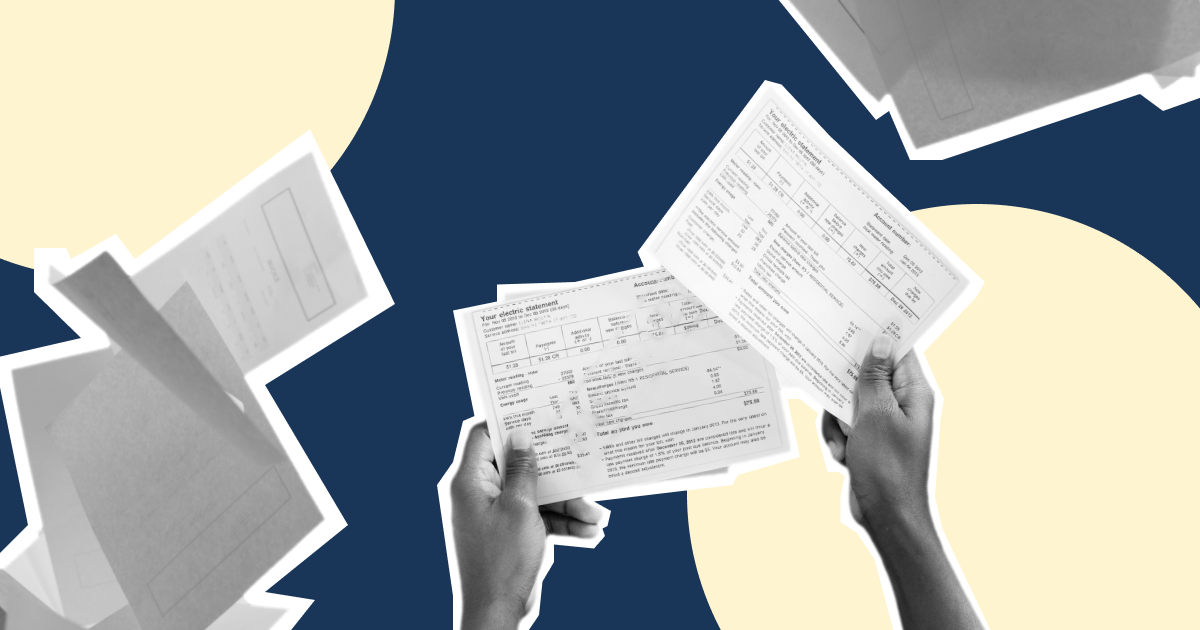

%201.webp)


.webp)