Summary
Guide To Selling On Facebook Marketplace Singapore
Whether you’re selling secondhand items or large quantities of new stock, Facebook Marketplace is an easy-to-use resource that individuals and businesses alike can tap on.
With Facebook Marketplace, you do not require a separate website or have to pay to list your products. Plus, many of your potential customers are already on the platform, so they can access your product without needing to leave the app or webpage.
For those who are looking for a platform to sell products, here’s a guide on how to start selling on Facebook Marketplace and tips on how to potentially boost sales.
How to become a seller on Facebook Marketplace
Step 1: Register for an account with Facebook Marketplace Singapore
Log on to your Facebook page. If you don’t have an account, do sign up for one. Ideally, this account should be linked to your business’ Facebook page. From your News Feed, click ‘Marketplace’ on the sidebar.

You’ll be redirected to the Marketplace page. Then, click ‘+ Create New Listing’.
Step 2: List your products
Choose your listing type. Ensure that your listings on Facebook Marketplace comply with Facebook’s Commerce Policies.
The next steps will reference listing a single product for sale. However, whichever category you select will have similar, easy-to-follow steps
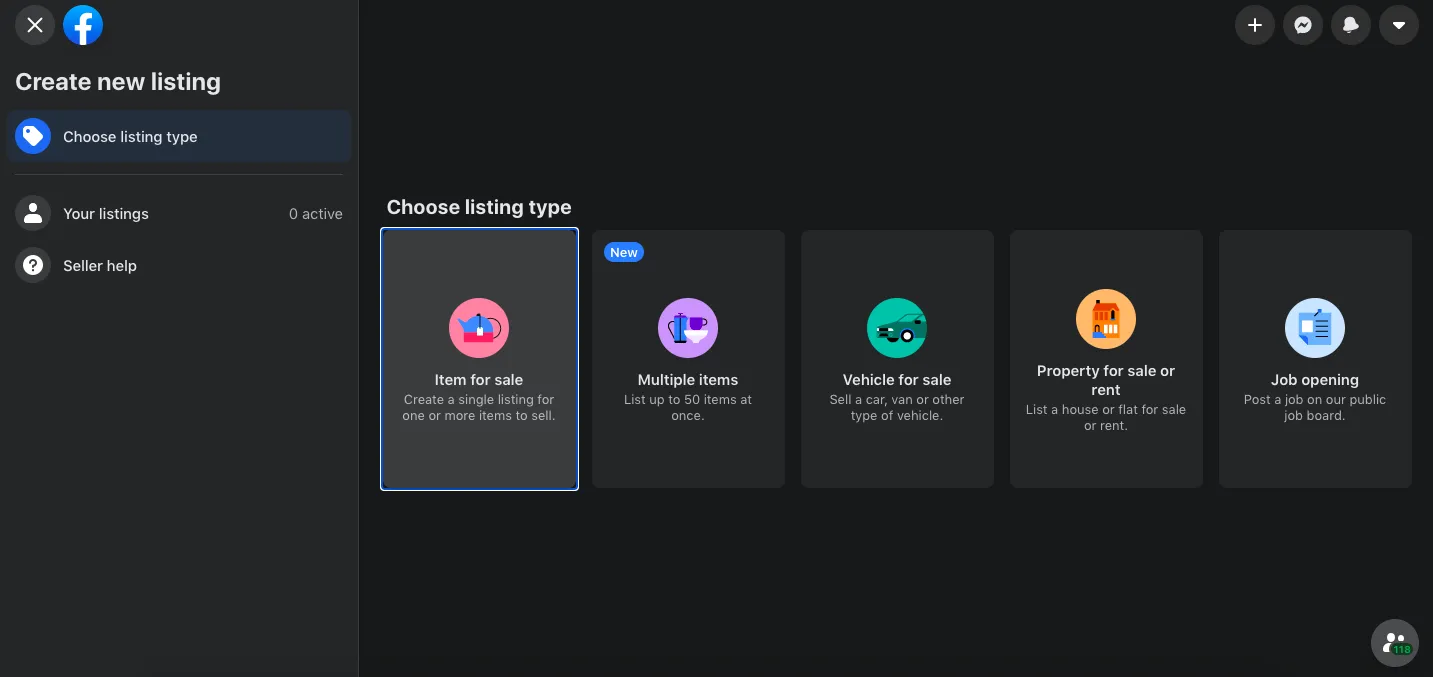
Next, include up to 10 photos of your product. Fill in the product title, price, category and condition. The preview portion will show you how your listing will look like when published.
Insert a location tag too so potential buyers can browse for your items via location and category. Add product tags to increase the searchability of your item. Be detailed with your product description.

When you’ve included all the relevant information, select ‘Next’.
Step 3: Publish your product
Publish your post to Marketplace by clicking ‘Publish’. You can also choose to list your product in relevant Facebook groups you have joined.

And you’re done!
Step 4: Payment modes on Facebook Marketplace
Facebook doesn’t have in-app shipping or payment functions on Marketplace for Singapore. Interested buyers will message you directly on Facebook Messenger to discuss delivery and payment modes.
Once you’ve decided to make a sale, you can have them transfer you the money via bank transfer, PayNow or Paylah! You can opt to cover their delivery fees or not. Whatever you choose, do make sure your buyer shows you proof of transfer before mailing out the item to them.
When your buyer has received the item, mark the product as sold to prevent getting additional offers.
Facebook Marketplace tips to boost sales
Tip 1: Use Facebook Messenger as a customer service tool
Since Facebook Messenger is the main mode of communication between you and your customer, make sure you optimise the customer service experience when talking to potential buyers. It’s understood that you can’t be constantly monitoring your social media pages, but you shouldn’t leave customers hanging.
Here are some things you can do to improve your customer engagement:
- Try not to miss any messages and reply within 24 hours
- Check your ‘Message Requests’ folder as messages from users not on your Friends list might end up there
- Customise a greeting when customers visit your Facebook page
- Restrict messages outside your regular customer service hours or;
- Automate a ‘thank you’ message and let customers know you will answer their queries as soon as possible
- Have answers to a list of commonly asked questions available on Messenger
Also, personalise each interaction you have. Being polite doesn’t mean giving robotic answers. Type to customers in the same way you would speak to them when having a face-to-face conversation.
Tip 2: Be detailed in your product description and insert SEO keywords
Though the product tags and description segments are optional, you should use SEO keyword tools like Word Tracker to insert appropriate SEO keywords into these sections. This is an easy way to help your product’s visibility in search results.
Provide a detailed description and be honest with your listing. You want to build a strong, credible seller’s reputation. List how the product works, its dimensions, material, style, warranties and expiry dates (if any).
Tip 3: Boost your page with Facebook ads
The good thing about selling on Facebook Marketplace is that there are developed in-app advertising tools you can use. Boost your products on Facebook Marketplace so more people are likely to see your listing.
Design, create and set a budget for your ads. It will appear on the Facebook News Feed and Marketplace with a ‘Sponsored’ label beside other relevant products and services. Learn how to boost Marketplace listings here.
Stretch your marketing budget by signing up for the Aspire Corporate Card. The Aspire Cashback Reward Card gives you 1% cashback on your digital marketing and Software-as-a-Service (SaaS) purchases. View the full list of eligible merchants here.
Tip 4: Have a separate business account to pay in foreign currency
If you source for or dropship items from an overseas supplier, you might want to pay them in foreign currency. This way, you remove the extra cost and hassle of converting currencies.
Having a separate business account and signing up with the Aspire Corporate Card allows you to transact at visa rates, with a low transparent 0.7% fee. This way, you get the best deals when you pay multi-currencies.
Tip 5: Take great pictures
You don’t have to invest in a DSLR to take great pictures. It boils down to product photography and styling.
Some easy tips to remember:
- Take pictures in natural light or during the golden hour
- Avoid over-editing and filtering your item
- Make sure images are clear and of high quality
- Include close ups shots and shots of the product from different angles
- Use props that are related to your product
- Make sure there isn’t too much shadow in your pictures
How To Start Selling On Facebook Marketplace Singapore
Hopefully with this guide, selling products on Facebook Marketplace will be a fuss-free, smooth sailing process.










%201.webp)


.webp)